In this video, I will introduce new astronomers to the basics of using telescopes on an equatorial mount. How to use an Equatorial Mount for Beginners will explain the difference between an equatorial mount and an altazimuth mount and the advantages of each. How to determine the right ascension and declination motions using slow motion control knobs. Without getting too technical, I will describe the equatorial grid, right ascension, declination and how your equatorial mount follows these imaginary lines. I also walk through a simulation of how it would operate out in the field using Stellarium planetarium software.
Tag Archives: telescope
How I Learned to Use a Right Angle Corrected Image (RACI) Finder Scope

Many telescopes come with a straight-through finder scope or a right-angle finder scope. My Discovery 8 EQ came with the later which was very difficult to use because it was unintuitive. My 12″ Sky-Watcher has a Right Angle Corrected Image (RACI for short) finder scope. The advantage of using a RACI over a straight through finder scope or a regular right angle finder scope are:
- The 90 degree eyepiece allows you to use the finder scope more comfortably;
- The Amici prism corrects the image caused by the 90 degree redirection so that the image is right side up.
This eliminates 2 problems: 1) straight through finders can become uncomfortable to use especially when objects are near zenith, and; 2) objects in the finder scope move in unintuitive directions.
However, for newcomers to Astronomy like myself, locating objects through the RACI finder scope still proved to be challenging because of one thing: the view is awash with stars I have never seen before, especially in light polluted skies. I found myself in this situation not too long ago, and in many cases, I still do. The solution was simple, but difficult to master. At least in the beginning.
Rough Aligning
To rough align the finder, I stand behind the telescope until my head is aligned with it so that the optical tube appears vertical. Then I point it to one of the major stars of the constellation in question. This took some practice, but after a few sessions, I can now rough align without standing behind the telescope.
Using Binoculars
My finder scope has a 9x zoom magnification. I also happened to have a pair of binoculars which has an 8x zoom magnification. If I were to locate M13 in the constellation of Hercules, with the naked eye, I can only see 4 major stars. Through the binoculars, I can see more major stars and dozens of minor stars.
The view through my binoculars will be very similar to my finder scope. At first, it’s hard to tell which portion of the constellation I am looking at. So I spend a few minutes studying the constellation comparing views in the binoculars, finder scope, and a sky atlas.
I look for patterns and shapes that I can use to star hop. For examples, I try to imagine shapes, like triangles, squares, or curved lines on the atlas, and then I try to look for those in the field of view.
I keep doing this for every new constellation I am studying. I try to learn the names of the major stars if I want. After a while, my brain and my eyes develop a stronger connection with my orientation in the constellation in question.
In the case of M13, it took me a week to find it the first time. But after about 3 successful attempts, I can easily resolve it through the finder scope as a faint star within a few seconds. This is because my brain and eyes know where to look and what to expect to see.
Using a Keyring
After a few times practicing, you will have an idea of the size of your finder scope as it is superimposed in the sky. But in the beginning, you probably won’t. A good technique is to use a keyring, a rubber band, or something round that you can change its shape.
Look through your finder scope and identify the major stars you see. Then place a keyring on your sky atlas to estimate your field of view. Move the finder scope one degree, or until you see the next major star. Then on your atlas, move the keyring in the same direction.
Keep using these techniques until you become familiar with the constellations. Eventually, you will become so used to it, you won’t need the keyring, or maybe even a star atlas on your favourite constellations.
Do you have any tips for using a RACI? Let us know in the comments section below.
Meade 90mm StarNavigator Refractor DS2090AT-TC
This is my first ever astronomy gear review of my first telescope: the Meade 90mm StarNavigator Refractor (DS2090AT-TC). It has a 90mm aperture objective, 800mm focal length giving it a focal ratio of F/8.8. It is computer-guided which is perfect for beginners.
Overall
I think this is a great telescope for a beginner such as myself. It got me hooked into astronomy that now I want to learn more about it.
Dislikes
The mount could be very flimsy. When you’re adjusting for focus, it takes about 5 to 10 seconds for the vibrations to stop. Sometimes the GOTO capability isn’t quite accurate. The focuser is made of plastic that it might not be able to handle the weight of heavier accessories.
Likes
I like its simple design and build quality. I like how light it is to transport and how the tray does not need to be disassembled to fold the legs. I like the GOTO capability when it works. It allows a beginner like myself to spend more time observing than looking for objects.
Durham Region Light Pollution and where to find a Dark Sky Site
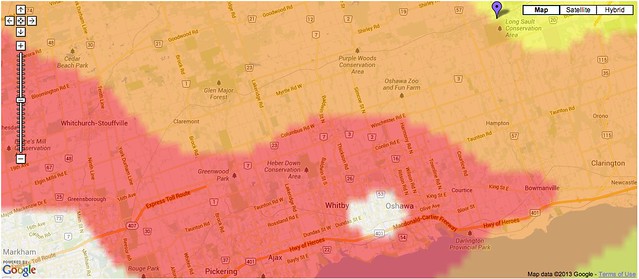
When I first started observing with my telescopes, I had an idea what light pollution meant, but did not realize its impact on visual observation especially on Deep Sky Objects (DSO’s). I thought I could observe anywhere I wanted as long as it was a cloudless sky. I live in the Durham Region after all. Not so fast.
I spent an entire week hunting for the M13 and the Andromeda Galaxy to no avail. Why? Because my sky was brighter than these faint objects. I eliminated most of the local light pollution from my backyard by turning my kitchen lights off, my cell phone, light shields for my telescopes, and used a blanket over my head to block out my neighbour’s lights. After 15 mins of dark adaptation, I still see nothing of these objects.
It turns out that there is a ‘light dome’ high above my sky. The light pollution map above represents the intensity of this light dome super imposed over a map of Durham Region and eastern Greater Toronto Area (GTA). In the order of brightness level:
- White – Entire sky is grayish or brighter.
- Red – Milkyway at best very faint at zenith.
- Orange – Milkyway washed out at zenith and invisible at horizon.
- Green – Some dark lanes in milkyway but no bulge into Ophiuchus.
- Yellow – Zodiacal light seen on best nights.
- Blue – Low light domes on horizon.
- Grey – Faint shadows cast by milkyway visible on white objects.
- Black – Gegenschein visible. Zodiacal light annoyingly bright.
I live a suburb of Oshawa in a red zone and within a few minutes of a white zone in the core of the city. By driving to an orange zone 20 minutes away, I was able to see some of the Milky Way’s ‘spilled milk’ look across the sky whereas it was not at all visible from my backyard. I finally found M13 and it didn’t take long for it to ‘pop’ out of my eyepiece. If you want to know the light pollution map in your area, check out Dark Sky Finder by Jonathan Tomshine: http://www.jshine.net/astronomy/dark_sky/ and you will find some dark sky sites around the GTA area within an hour’s drive.
In the Durham Region, I do most of my DSO observations from Long Sault Conservation Area which is just outside the grasp of the red zone. Sometimes I use my local club’s DRAACO observatory which is well within the orange zone. It is well worth the drive for a great night of visual observation and sketching.
First Light with 12″ Sky-Watcher Flextube

I took my 12″ Sky-Watcher Flextube to the Durham Region Astronomical Association’s dark site last night for the first time and found that the location was a few minutes further and more difficult to get to than Long Sault Conservation.
Moon: With a 75% full moon, it lit up the haze so much that I could not even resolve M31. So I put my shades on and observed the moon instead. The details of the moon’s surface at the terminator was spectacular. With a barlowed 7mm (428x), the image was wavering quite a bit, but so incredible. I could resolve the craters and the shadows they cast. It was like hovering over the moon in a spaceship.
Jupiter: I packed up and went to friend’s house to watch a boxing match. By the time it was over, it was already 2 AM and I could see Jupiter already. So I setup my telescope right at my front steps to observe it. At 214x, I could resolve the 2 dark stripes and at least 4 moons but again, it was wavering and not focused. At 428x, it was even worse. I was a little disappointed because the view was only marginally better than my Discovery 8 EQ.
M42 Orion Nebula: By 3 AM, I noticed Orion’s belt was higher and was above a line of haze. Still struggling with my right-angle viewfinder orientation, I pointed it in the general direction of M42 and started panning the area at 62x. It took 30 minutes and I was about ready to give up, until I noticed a glare from the corner of the FOV. I followed the glare as it got more intense, and then it emerged: The Orion Nebula.
I couldn’t believe it that even with all that haze, it was resolving with very good contrast. I noticed at least 2 round voids occupied by stars in the white dust that radiated away from the centre in 180 degree direction. I was so happy that I even woke up my wife to show it to her. Her reaction after seeing it was interesting to me: “you mean that cloud?”

Concerns: Significantly heavier and more awkward to transport than the Discovery 8 EQ. Altitude adjustment was sticky and tube is bottom-heavy it wants to slew up quite often by itself. No significant proof of improvement over the Discovery 8 EQ thus far.
At 4 AM I packed it in. What a great ending for a mostly disappointing night.
DIY Custom Shroud for 12″ Sky-Watcher Flextube

Rainy days and cloudy nights make me so restless. Tonight was another one of those nights. All day, I had been thinking about custom cutting a foam sleeping mat as a shroud for my Sky-Watcher 12″ Dobsonian Flextube. But on the way home, I came up with something a little more complicated and time-consuming. A custom-made cloth shroud.

Step 1: I measured the inside diameter of the top and bottom tubes and the distance between them. I came up with 42.5″ diameter x 23″ height. I went to the local Fabricland and bought a thick black cloth from the clearance section ($7).

Step 2: I measured again and noticed that I had to reduce the inside diameter by half an inch to account for the thickness of the cloth. The maximum thickness allowance is 0.5″, otherwise, the material will reduce the aperture. I folded and ironed the new measurements. My wife sewed the edges for me.

Step 3: I taped 2 and a half lengths of velcro ($3 from Dollarama) to the top and bottom edges of the cloth and ironed them on. But by that time, my wife had gone to bed. So I had to sew the width side by hand to form the tube (the sewing machine was too complex for me).

Step 4: I then taped the hook side of the velcro to the inside of the top and bottom tubes and attached the shroud starting from the bottom.

Step 5: With a little tug, I attached the top making sure it was taught all the way around. I looked through the focuser to ensure the shroud was not in the way of the primary.
Voila! A custom-made shroud just the way I like it. Tomorrow, I will be sewing the velcro onto the shroud because it is peeling off.
Hope you enjoyed this DIY.


How to Centre the Secondary Mirror by Using a Camera Phone
Today, I learned a lesson in troubleshooting a collimation problem with my new dobsonian telescope. When I took the secondary mirror off to install a washer, I could not properly get it collimated with my laser collimator on reassembly. One problem with laser collimators is that it assumes that the secondary mirror is already centred under the focuser. But that is easier said than done. Until now.

Symptom: When I looked through the collimating cap after a laser collimation, it looked like the above photo. The primary mirror’s clips were off-centre. It was actually worse than what the photo shows. However, the photo provides a clue of what the problem may be: the secondary is not centred.
So below were the steps I took to collimate after disassembling the secondary:

Step 1: Above, I rough aligned the secondary under the focuser and took a photo. To the untrained eye (like mine), my secondary mirror looked centred through the 1 mm hole of my collimating cap.

Step 2: That was until I took a ruler and measured it on my screen as shown above. So I kept adjusting the secondary until both sides were equal. I pinched to zoom for more accuracy.

Step 3: I used a right-angle diagonal focuser above from my refractor so that I can adjust the primary adjustment screws and receive instant feedback without walking back and fourth. I centred the donut to the reflection of the secondary.

Step 4: I replaced the collimating cap to verify alignment and it looked good as shown above. I then followed it up with a laser collimation and it still looked good afterwards.
Out in the field, I will be star testing it for fine tuning. My laser collimator was 99% true so if you plan on doing the same procedure above, check to make sure your laser collimator is properly collimated in the first place. Credits go out to the following AstronomyForum.net members for helping me troubleshoot the problem: mlk1950, CamelHat, andrejl2, Jason_D
Bought a used 12″ Sky-Watcher Dobsonian Flextube Truss

Well into my first month of my astronomy hobby, and I’m already on my 4th telescope gear: a 12″ Sky-Watcher Dobsonian with collapsible trusses. Standing next to my 8″ newt, it looks like a monster scope.
The Good
I believe I got a pretty good deal with this one because it has several upgrades including:
– dual speed focuser
– stiffer primary mirror springs
– smoother azimuth bearings
– swivel caster wheels under the base
and considering these were missing:
– eyepieces
– finder scope
The condition is almost brand new, no scratches on the base, and clean and shiny exterior. The primary and the secondary mirrors have some dust on them: an indication that they have never been touched. Then again, the average astronomer take extra special care of their telescopes. The total cost was “significantly” lower than a brand new one. But it cost me extra gas because had to drive 2 hours one way to pick it up.
First Challenges
Having spoiled by my Discovery 8 EQ in convenience/performance, I have to manage my expectations in order to overcome these challenges:
Heavy: Moving the telescope from my living room to the front door was easy because it had casters. Only when I had to disassemble and reassemble it outside that I realized how heavy and unwieldy this telescope was. I was expecting this before I bought it, but not as much as this.
Decollimated: I had collimated the scope inside, but when I reassembled it outside, it had miscollimated by a quarter of an inch.
Underfocussed: The upgraded dual-speed focuser was too short and extension tube was not included. I reached focus by pulling out the eyepiece by 30mm.
Jerky Tracking: Azimuth motion was very smooth, but altitude was quite jerky and squeeky making tracking and sketching more challenging than my GEM-mounted scope that had a smooth slow motion RA.

First Impressions
First light was just outside my front door where I was subject to intense glare from my neighbours’ lights and street lights. The only way for me to judge the performance would be to take it to the same dark site where I have been taking my 8-incher. I might get a chance to do that this weekend.
In about a month, I will decide which one of my telescopes will have to go.
Lin-Optics Equatorial Mount Maintenance Project

My Discovery 8 EQ‘s equatorial mount is over 10 years old and it has been very ‘sticky’. It is a ‘Lin-Optics’ brand-name mount that I cannot find of any documentation on the web. Last week, I attempted to disassemble it to replace the lubrication but could not figure out how to remove the inner shafts.
This weekend, I finally had more time to look into the issue further. I needed a little bit more time to carefully figure out which set screws were meant to be removed, and which were meant to be tightened down in order to remove the shafts. It was like a rubik’s cube puzzle.
After an hour, I finally figured it out. The ascension shaft took me half as much time to figure out. I cleaned the parts with degreaser spray and wiped them clean with paper towels. If I could have collected the metal filings, I would say there was about a teaspoon of it. I then applied a generous amount of white lithium grease and put it back together.
Now, my mount is buttery smooth with the Newtonian telescope on it. It feels like I just bought myself a new mount. A fun project with long-lasting benefits.
Double Cluster in Perseus and NGC 663
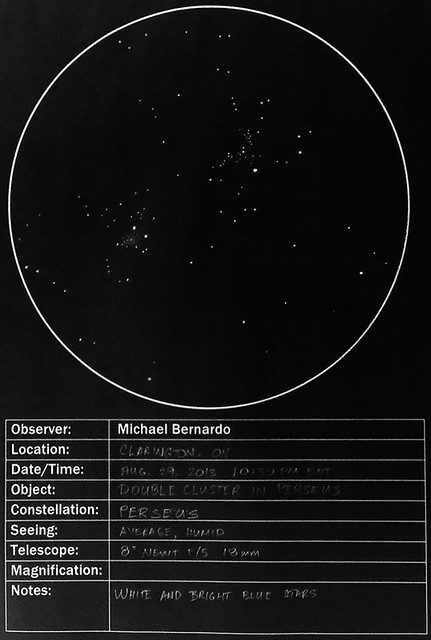
Tonight was humid but the last cloudless night before several days of cloudiness. So I headed back to Long Sault Conservation Area for a dark sky. I brought the Nightwatch book to reference the objects I wanted to observe tonight in Perseus and Cassiopeia.
It was already pitch black when I got there and was glad to see another stargazer lying down on the grass with his binoculars. His company set me at ease and allowed me to hunt and sketch NGC 663 in a more relaxed manner. Not realizing one of the collimation screws was already backed out all the way, it came lose. It took me 10 minutes to put it back.
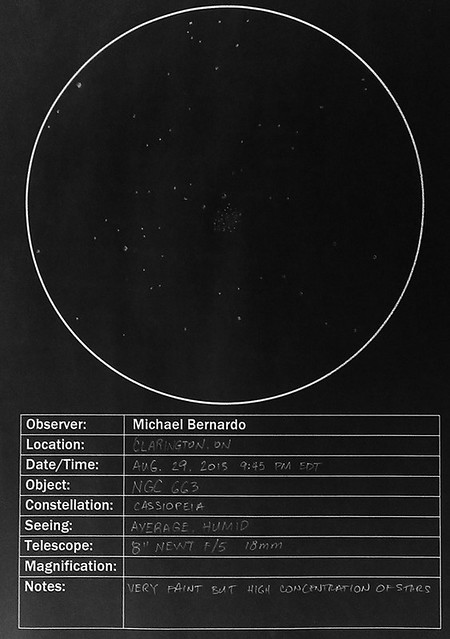
I was half way through sketching the double cluster when he approached me for some small talk and to say goodbye. After he left, I was once again alone and uneasy so I rushed through the double cluster leaving out a lot of the details. I had been observing for 2 hours and didn’t realize that my OTA and primary was literally dripping in condensation so I packed up.
Once again, it was a very productive night for me. I am no longer questioning my telescope’s optics. It was just a matter of finding a dark sky.



